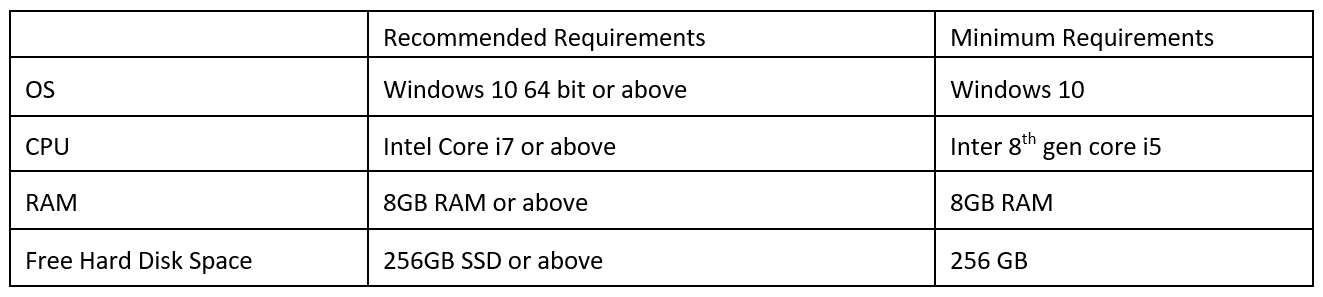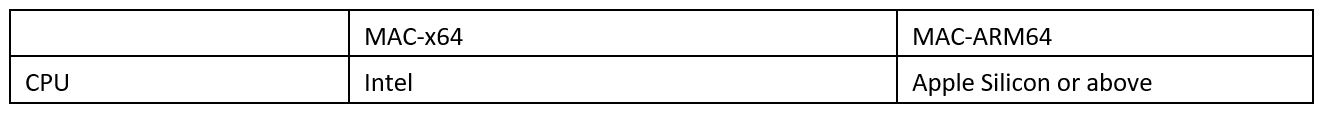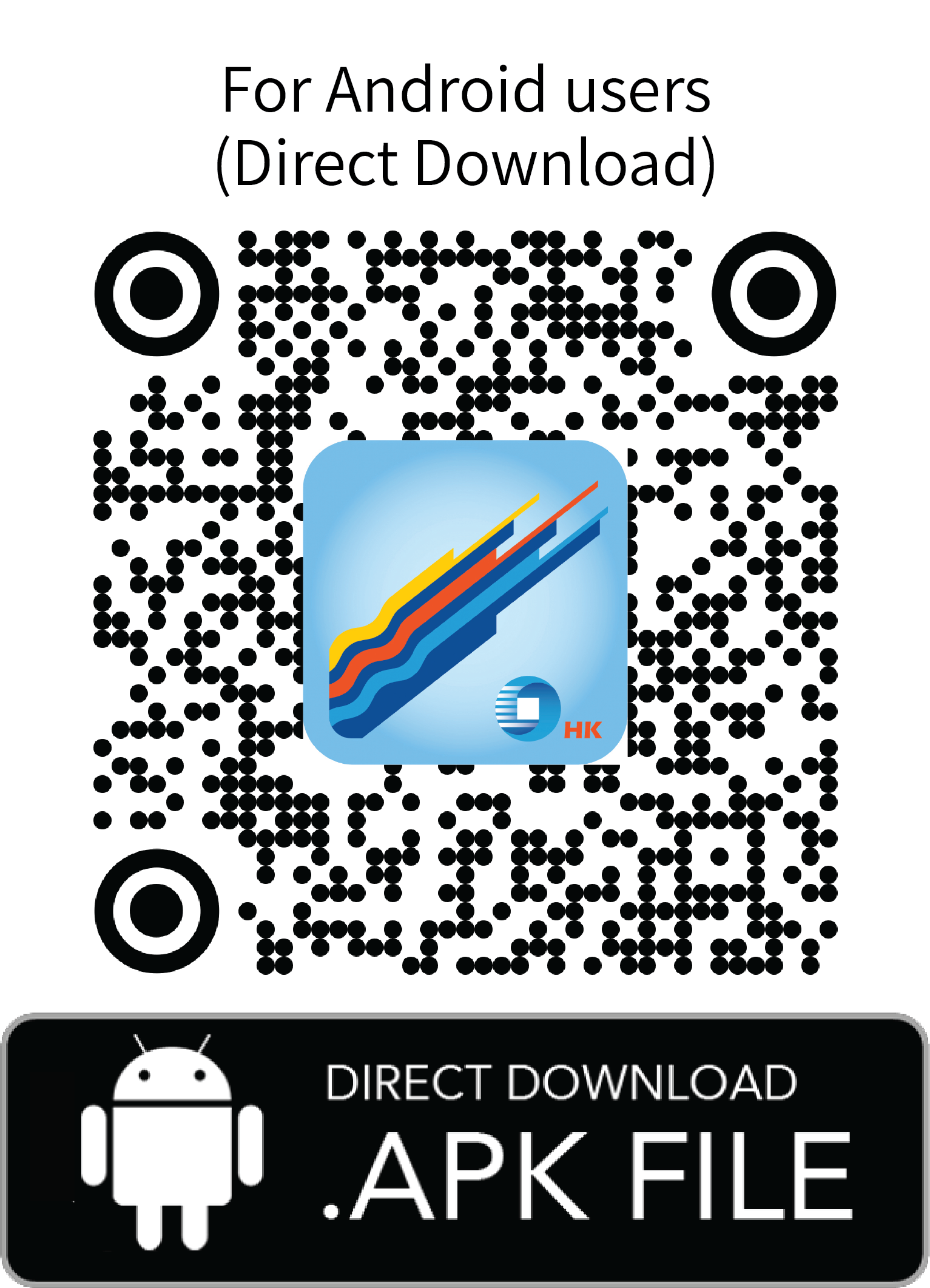As an experienced market practitioner we understand our clients’ needs for an e-trading platform with:
-
Stability - Experiences tell that the most frequently encountered problems in e-trading are interruption and transmission error. To avoid such problems, system stability has become the priority when we choose our web services provider, so as to ensure that our clients may enjoy the convenience of e-trading to grasp every investment opportunity.
-
Security - The system was thoroughly tested before launch and has been reviewed regularly to detect and avoid any unauthorized intrusion, usages and hacking activities.
-
Accessibility - The system was specifically designed to ensure quick and easy access by clients, novice or expert alike, by employing an easy-to-understand user configuration. The system is also supported by a professional team whom you call at any time for assistance.
We provide three e-trading versions for our clients:
- Mobile APP version;
- Download version: specifically designed for clients in Simplified Chinese;
- Web Version: clients may access via internet anytime, with versions in Traditional Chinese, Simplified Chinese and English.
Securities Trading Platform
Futures Trading Platform
The log-in ID and password for download version is the same as your log-in ID and password of integrated account services. Features as below:
-
Stability
Experiences tell that the most frequently encountered problems in e-trading are interruption and transmission error. To avoid such problems, system stability has become the priority when we choose our web services provider, so as to ensure that our clients may enjoy the convenience of e-trading to grasp every investment opportunity.
-
Security
The system was thoroughly tested before launch and has been reviewed regularly to detect and avoid any unauthorized intrusion, usages and hacker activities
-
Accessibility
The system was specifically designed to ensure quick and easy access by clients, novice or expert alike, by employing an easy-to-understand user configuration. The system is also supported by a professional team whom you may call at any time for assistance.
Equities Trading
Futures Trading
To login to「Consolidated e-Service」, please click here
Or simply copy the link: https://portal.sywg-online.com/index
「Consolidated e-Service」 is a convenient, reliable and accessible online platform. The following features are available to help you manage your accounts efficiently as well as make timely investment decisions.
- Account Summary – Overview cash and securities balance of your accounts
- Online Trading Service – Trade securities in different stock markets, including Hong Kong, US, UK, Australia and Japan
- EIPO – Subscribe IPO, access to IPO research report and review subscription history
- e-Statement – View / Print latest 180 days daily statements and latest 6 months monthly statement
- Account Maintenance – Update your personal information, contact details, etc. and view your account setting
- Market Rumor and Tips – Obtain market news and investment ideas
- Currency Exchange – exchange between of HKD, USD and RMB
Online Trading Service provides you instant trading information such as:
- Order Status
- Cash and Securities Balances
- Transaction History
- 250 free hits of snap shot quotes* and Real Time Streaming**
*All online trading clients are entitled to 250 free hits of real-time snapshot quotes every month. In addition, clients can have extra 100 free hits of real-time snapshot quotes upon each successful executed transaction via online trading.
**Clients can apply Real Time Stock Quotation Service with a promotion price. Details please refer to Real-time streaming quotes packages.
Disclaimer: The above service is subject to the relevant terms and conditions. Investment involves risks. The prices of securities fluctuate, sometimes dramatically and may become valueless. Investors should consider their own investment objectives and risk tolerance level before making any investment decision.

獨家! 金融科技團隊首個自主研發平台 - 網上營業廳eService出來了!
發掘三大必試功能,讓理財體驗變得更精彩!
申萬宏源證券(香港)隆重介紹,全新自主研發網上營業廳eService現已登場,率先了解三大功能,享受簡易流暢的理財體驗!
一覽戶口資產及持倉
客戶登入後,可於網上營業廳eService的首頁一覽戶口資產,包括不同賬戶及幣種的總持倉市值及賬面結餘,並有不同市場的持倉分類,瞬間查閱可交易的股數及詳情,時刻掌握戶口情況。
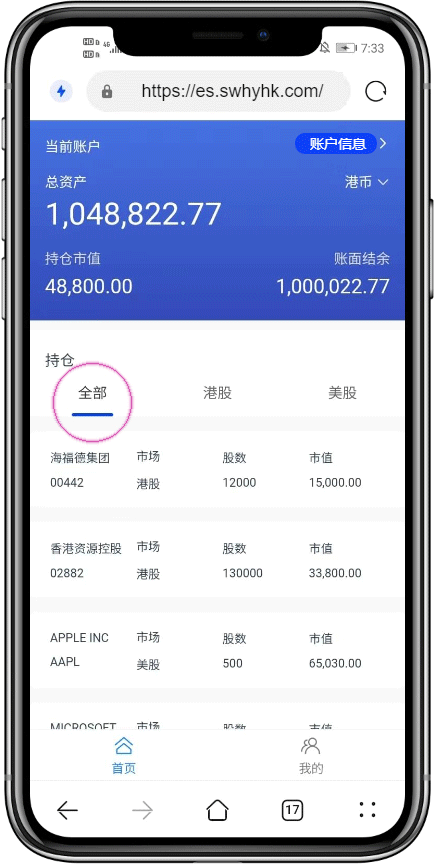
eDDA直接付款服務及FPS轉數快功能
客戶透過此服務存款,繞過繁瑣的轉賬流程,無需提供存款證明,全日24小時提供安全、有效及便捷的支付服務。
1. eDDA直接付款

2. FPS轉數快
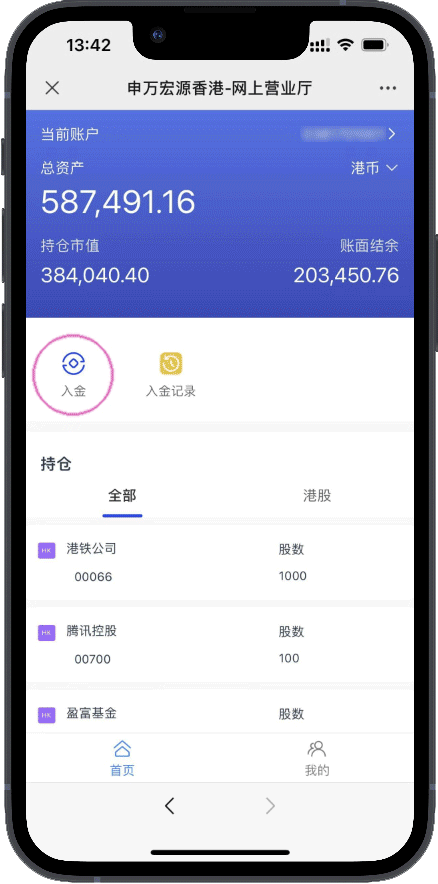
快速找回賬戶和密碼
只需3步,客戶即可於登錄頁面迅速找回賬戶和重設密碼,安全可靠,輕鬆應付各種理財所需。

在不久將來,我們將在網上營業廳eService分階段推出各種升級功能,為客戶帶來更多方便,享受便捷流暢的轉賬及互動體驗!敬請留意!
立即收藏!
網上營業廳eService https://es.swhyhk.com - (只提供中文版)
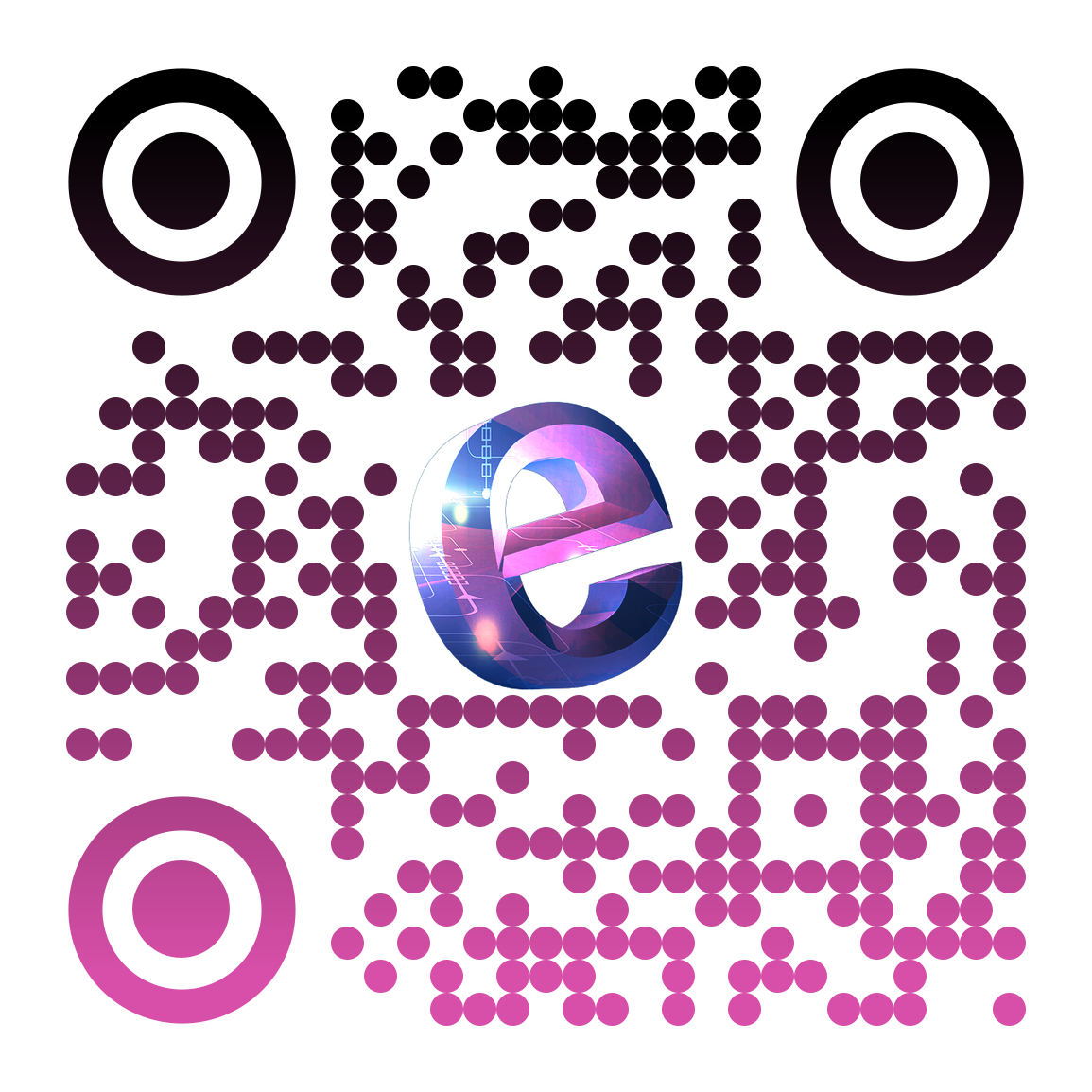
網上營業廳eService用戶操作說明請按此

如有任何查詢,請聯絡您的客戶服務經理,或致電香港贏家尊線 (852) 2250 8288或免費尊線400-120-0363或電郵至wmcs@swhyhk.com。
申萬宏源證券(香港)有限公司 謹啟
Securities Trading and Consolidated Account Services
Futures Trading
-
How to apply online trading service?
If you want to apply online trading service, please contact your Account Executive or visit our Headquarters in person for application. During the account opening process, you will be asked to fill in the Online Trading Application Form and provide your personal email address.
-
Do I need to pay any application fees for online trading service?
There is no additional charge for online trading application.
-
What kind of information can I get from the real time quotation service?
Information from real time quotation services includes financial news, research and analysis reports. For example, Teletext stock quotation, real time stock price quotation, charts comparison, quotations, Hang Seng Index, technical charts and company profitability. Since different types of information are provided by various service providers, please refer to “Real Time Quotation Service” session for more detail.
-
How long does it take to process my online trading account application?
It normally takes 2-3 working days after we have received your completed application. After your application is accepted, the confirmation letter will be sent by mail or email. An SMS will be sent to you to notify you the trading password.
-
If I received the confirmation letter for a period of time, but I haven’t received my trading password yet, what should I do?
To avoid information leakage and your account being used by unauthorized persons, if you received the confirmation letter for a period of time but no trading password notification, please contact our customer service hotline (852) 2250 8298 ASAP to protect your interests.
-
I have received both trading password and confirmation letter, how can I operate the online trading account?
If you have received both trading password and confirmation letter, you can start to operate your online trading account. Please follow the instruction and procedure to enter the login name and password for login. You are required to change the password after first time login. After changing the password, you can execute trades and check the account balance via online. Please keep your passwords confidential for security purpose.
-
If I forget my login password, then what should I do?
If you forget your password, then please download and fill in theOnline Trading Facilities – Password Reissuance Request Form from our website. We will issue the new login password after receiving your request.
For more details, please read Online Security Message。